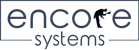Not Just a Demo
This web application is more than just a demonstration of the Encore PayPal Class Library. With this application, you can completely test every parameter of each NVP API call.
Get Started
The first step is to go to the API Setup page to enter your PayPal Sandbox API credentials. Your credentials will not be stored permanently or used in any way other than the API calls you make during this session. As soon as you close your browser, your API credentials will be cleared. If you download this demo and run it on your own computer, you can permanently store your API credentials in the web.config file.
In the online version, you must use 3-token signature authentication. If you download the demo, you can also use API certificate authentication. From the setup page, you can select the API version you wish to test against. You can also select from the Live, Sandbox, or Beta Sandbox environments.
Try It Out
Once you have entered your API credentials, you are ready to try any of the API calls. Each API call has an associated page in the menu which is grouped by related transactions. On each page, all possible parameters for that API call are presented as text boxes, check boxes, or drop down lists as appropriate. Each parameter has popup help text explaining what it's for and which values are appropriate. At the top of the page is a button, labeled appropriately, to initiate the API call. Once the API call completes, the results will be displayed.
For API calls such as Express Checkout that require multiple calls, the application will pause between each call, displaying the results and prompting you to initiate the next call.
For payments such as Express Checkout and Direct Payment, there is a dummy shopping cart with various items, some taxable and some not. This can be used to test the item details on these payments.
See the Results
After the API call completes, the response will display the properties, such as error codes, that are common to all API calls as well as any properties specific to the API call being made. At the bottom of the page will be buttons labeled "Request" and "Response" that show the actual request and response parameters, parsed and unencoded.